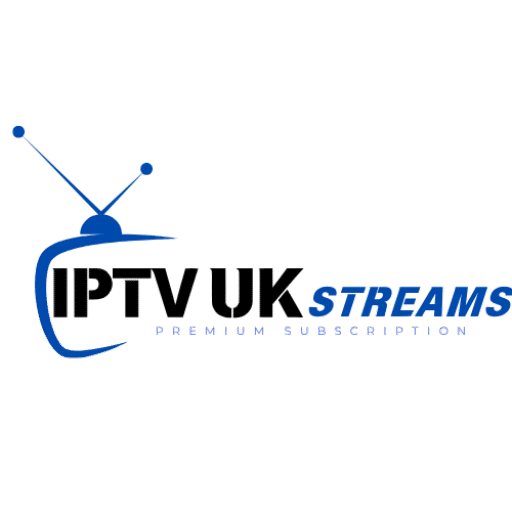If you use an Amazon Firestick for streaming IPTV in the UK, you may have noticed that some apps require Developer Options to be turned on. Without it, you can’t install third-party apps like IPTV Smarters Pro or TiviMate — both essential for enjoying the best IPTV experience.
In this guide, we’ll show you exactly how to enable Developer Options on Firestick in 2026, why it’s important for IPTV users in London, Manchester, Birmingham, and how to make the most of your device with IPTV UK Streams.
What Are Developer Options on Firestick?
Developer Options is a hidden settings menu on Firestick that lets you enable features like:
- ADB Debugging – for advanced remote access.
- Apps from Unknown Sources – required to install IPTV apps outside the Amazon App Store.
- Testing and Logging Tools – mainly for developers but sometimes useful for troubleshooting.
Without enabling this, you can’t sideload IPTV Smarters Pro, TiviMate, or other custom streaming apps.
How to Enable Developer Options on Firestick (Step-by-Step)
- Go to Firestick Settings
- From the home screen, select the Settings gear icon.
- Select ‘My Fire TV’
- This option may also appear as Device & Software on newer Firestick models.
- Open ‘About’
- On the latest Fire OS updates, Developer Options are hidden by default.
- Activate Developer Options
- Highlight your Firestick name and press the “OK” button 7 times on your remote until you see “You are now a developer.”
- Go Back & Find Developer Options
- Return to the previous menu — you’ll now see Developer Options.
- Enable ‘Apps from Unknown Sources’
- Toggle it ON to allow installation of IPTV apps like IPTV Smarters Pro.
- (Optional) Enable ADB Debugging
- If your IPTV provider recommends it, turn this setting ON.
Why IPTV Users in the UK Need Developer Options
If you subscribe to IPTV UK Streams, enabling Developer Options allows you to install high-performance IPTV apps for smooth streaming of:
- Premier League & Championship Football
- Sky Sports, TNT Sports & BT Sports
- UK TV Channels, Movies & Boxsets
You can even request a Free IPTV Trial via WhatsApp before committing to a subscription.
Best IPTV Apps to Install After Enabling Developer Options
- IPTV Smarters Pro – For a clean, easy-to-use IPTV interface.
- TiviMate – Advanced app with playlist and EPG features.
- XCIPTV Player – Good backup player with multiple playlist support.
We provide setup guides for all these apps when you subscribe to IPTV UK Streams.
Troubleshooting Developer Options Issues on Firestick
If you can’t find or enable Developer Options:
- Ensure your Firestick is updated to the latest Fire OS version.
- Try the 7-click method again in the ‘About’ section.
- Restart your Firestick.
- Contact IPTV UK Streams on WhatsApp for step-by-step support.
Final Thoughts
Enabling Developer Options on Firestick is a must for IPTV users who want freedom, flexibility, and the best streaming experience in 2026. Once you turn it on, you can install the best IPTV apps and unlock thousands of live channels, sports, and movies.
💡 Ready to get started?