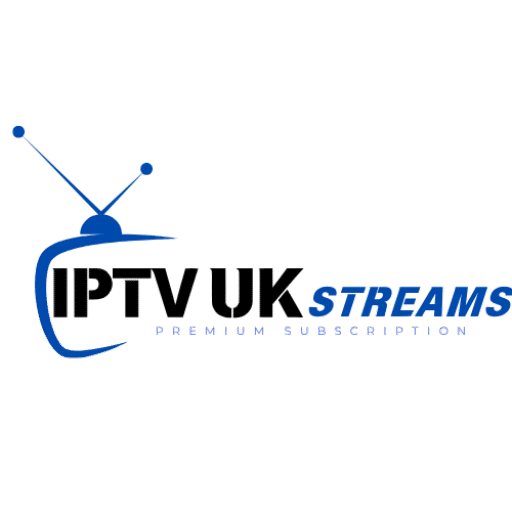If you’ve tried logging into IPTV Smarters and got the dreaded “Failed to Authorize” error, you’re not alone. This is one of the most common issues IPTV users face in the UK — and luckily, it’s usually easy to fix.
In this guide, we’ll explain:
- What causes the “Failed to Authorize” error.
- Step-by-step solutions.
- How to contact IPTV UK Streams for quick help.
What Causes “Failed to Authorize” on IPTV Smarters?
The error usually happens when:
- Incorrect login details – username, password, or server URL entered incorrectly.
- Expired subscription – your IPTV plan has run out.
- Wrong app setup – using the wrong connection type (e.g., M3U vs. Xtream Codes API).
- IP block or geo-restriction – some ISPs block IPTV servers.
- Server downtime – temporary maintenance on your provider’s side.
How to Fix the Issue
1. Double-check your login details
- Ensure you copy and paste the username, password, and server URL exactly as provided by your IPTV provider.
- If unsure, request your details again from your provider.
📌 Tip: With IPTV UK Streams, we’ll resend your credentials instantly if you lose them.
2. Make sure your subscription is active
- Go to IPTV Pricing & Renewal to check plans and renew instantly.
3. Choose the correct login method in IPTV Smarters
- For most UK providers, Xtream Codes API is recommended for smoother streaming.
4. Use a VPN if your ISP blocks IPTV
- ISPs like Virgin Media or Sky Broadband sometimes block IPTV servers.
- A VPN can bypass these restrictions and restore access.
5. Contact your IPTV provider for help
- WhatsApp Support: Click Here to Chat
- Send your device type and the exact error message for faster troubleshooting.
When to Seek Professional Support
If you’ve tried the above steps and still get the error, your IPTV provider may need to reset your account. At IPTV UK Streams, we handle these issues in minutes so you can get back to streaming live TV, movies, and sports.
Related Guides
For official IPTV Smarters app info → Visit Their Website.
Final Thoughts
The “Failed to Authorize” message in IPTV Smarters is usually a quick fix. Whether it’s a password error, expired subscription, or ISP block, you can solve it with the steps above.
✅ Need Instant Help? Contact IPTV UK Strehttps://iptvukstreams.com/ams via WhatsApp now for 24/7 assistance.